Educators have discredited Wikipedia from its inception, yet have had to deal with its popularity among students. When a University of California professor takes the time to introduce a credibility system for the editable encyclopedia, there is implicit acceptance that Wikipedia cannot be ignored as a knowledge source. The Chronicle of Higher Education reports that researchers at UC Santa Cruz have developed WikiTrust, a color-coded scheme that utilizes algorithms to determine credibility of sources. The algorithm attempts to measure the reputation of the writer/editor by highlighting words or passages introduced by that writer. Anything highlighted in deepening shades of orange is suspect. Here is a sample page on a less-controversial subject of how Wikitrust works: A comparison of French and Italian cuisine.
Learn more about the process from this UC Santa Cruz video.
Critics contend that contributors with an agenda may be able to 'work the system' to promote their desired outcomes for their pet articles, or to discredit opposing views. Nevertheless, we are seeing more and more efforts to balance the openness of the wiki project with the credibility that may require a more closed system.
Find out what your students think about Wikipedia. How do they use it? How do they decide whether or not the information is credible?
Monday, June 30, 2008
Thursday, June 26, 2008
out of pocket dictionaries
I always keep several pocket dictionaries in the classroom, and we use them constantly. Since most of my writing (and much of my reading) is done online now, and the same is true for students, here are a few of my favorite out-of-pocket dictionary recommendations:
 My most faithful companion for several years now is WordWeb, which offers a free download of a pc dictionary. Highlight any word and click on the icon in the task tray, and the definition comes up, along with synonyms, antonyms, and other very useful information. Sometimes I just need help with spelling, and if I've come anywhere close to the correct word, WordWeb will suggest the correct spelling.
My most faithful companion for several years now is WordWeb, which offers a free download of a pc dictionary. Highlight any word and click on the icon in the task tray, and the definition comes up, along with synonyms, antonyms, and other very useful information. Sometimes I just need help with spelling, and if I've come anywhere close to the correct word, WordWeb will suggest the correct spelling.
 In the classroom, we need to be able to share definitions, and that's where the next two web dictionaries come in handy. Definr bills itself at an "incredibly fast dictionary," and it is that. A kid-friendly mascot meeps! useful definition information in an instant. You can check out the word-of-the-day (today's word is 'cloture'), and even have it sent as a feed to your homepage or feedreader. What I especially like about Definr is that it uses the words in a sentence. A nice feature for Firefox users is a bookmark toolbar button, allowing for one-click lookup.
In the classroom, we need to be able to share definitions, and that's where the next two web dictionaries come in handy. Definr bills itself at an "incredibly fast dictionary," and it is that. A kid-friendly mascot meeps! useful definition information in an instant. You can check out the word-of-the-day (today's word is 'cloture'), and even have it sent as a feed to your homepage or feedreader. What I especially like about Definr is that it uses the words in a sentence. A nice feature for Firefox users is a bookmark toolbar button, allowing for one-click lookup.
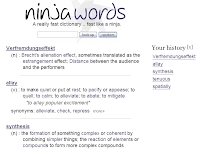 Ninjawords describes itself as "a really fast dictionary, fast like a ninja" and I'll vouch for its speed, though I don't know many ninjas. It provides all the information a useful dictionary should, with one outstanding extra feature: it maintains a history of the words you've looked up. That might be useful when you are gearing up for a vocabulary quiz.
Ninjawords describes itself as "a really fast dictionary, fast like a ninja" and I'll vouch for its speed, though I don't know many ninjas. It provides all the information a useful dictionary should, with one outstanding extra feature: it maintains a history of the words you've looked up. That might be useful when you are gearing up for a vocabulary quiz.
Looking up words isn't what it used to be: now, it's 'really, incredibly' fast!
 My most faithful companion for several years now is WordWeb, which offers a free download of a pc dictionary. Highlight any word and click on the icon in the task tray, and the definition comes up, along with synonyms, antonyms, and other very useful information. Sometimes I just need help with spelling, and if I've come anywhere close to the correct word, WordWeb will suggest the correct spelling.
My most faithful companion for several years now is WordWeb, which offers a free download of a pc dictionary. Highlight any word and click on the icon in the task tray, and the definition comes up, along with synonyms, antonyms, and other very useful information. Sometimes I just need help with spelling, and if I've come anywhere close to the correct word, WordWeb will suggest the correct spelling. In the classroom, we need to be able to share definitions, and that's where the next two web dictionaries come in handy. Definr bills itself at an "incredibly fast dictionary," and it is that. A kid-friendly mascot meeps! useful definition information in an instant. You can check out the word-of-the-day (today's word is 'cloture'), and even have it sent as a feed to your homepage or feedreader. What I especially like about Definr is that it uses the words in a sentence. A nice feature for Firefox users is a bookmark toolbar button, allowing for one-click lookup.
In the classroom, we need to be able to share definitions, and that's where the next two web dictionaries come in handy. Definr bills itself at an "incredibly fast dictionary," and it is that. A kid-friendly mascot meeps! useful definition information in an instant. You can check out the word-of-the-day (today's word is 'cloture'), and even have it sent as a feed to your homepage or feedreader. What I especially like about Definr is that it uses the words in a sentence. A nice feature for Firefox users is a bookmark toolbar button, allowing for one-click lookup.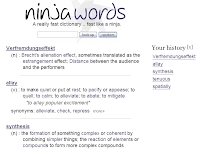 Ninjawords describes itself as "a really fast dictionary, fast like a ninja" and I'll vouch for its speed, though I don't know many ninjas. It provides all the information a useful dictionary should, with one outstanding extra feature: it maintains a history of the words you've looked up. That might be useful when you are gearing up for a vocabulary quiz.
Ninjawords describes itself as "a really fast dictionary, fast like a ninja" and I'll vouch for its speed, though I don't know many ninjas. It provides all the information a useful dictionary should, with one outstanding extra feature: it maintains a history of the words you've looked up. That might be useful when you are gearing up for a vocabulary quiz.Looking up words isn't what it used to be: now, it's 'really, incredibly' fast!
Tuesday, June 24, 2008
offline benefits

Though the feature has been available for some time, the Google homepage has recently been reminding us that we can use Google documents offline as well as online. The biggest benefit, of course, is that our documents are available anytime, anywhere, at any computer, whether or not we have an internet connection.
There is another benefit that may not be so readily apparent: offline means less distractions. A popular litany warns the overly-busy of the dangers of of multi-tasking (here and here and everywhere, for example), a moot point, really, since the linear brain has only a limited means to actually multi-task. It may come down to how gracefully we manage distractions, and how quickly we recover from them.
What is at stake is losing the ability to concentrate for any length of time, when what the mind really wants is to discover the next new thing that might be sitting in gmail or our feedreaders.
The answer is to turn off the internet, and click on the Google docs shortcut icon on the desktop. Try it. You'll get a lot of work done, and at the same time you'll be exercising those resistance muscles.
Monday, June 23, 2008
teen literary trends
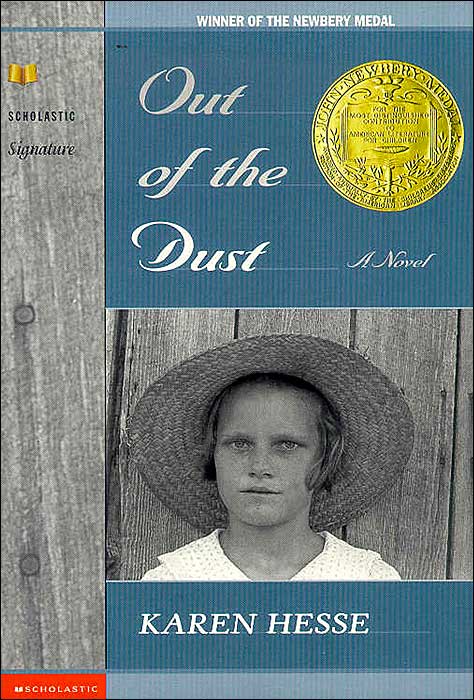
Alternative Teen Services offers book recommendations and reviews of young adult literature. They report that a current trend in teen reading is free-verse novels, a genre in which novels are written in verse form, rather than paragraph form. My introduction to this novel structure was with Autobiography of Red by Anne Carson, published in 1998.
Karen Hesse's Out of the Dust won a Newberry Medal that same year. You can sample the verse-novel experience by searching for this book at Google Books .
The reason this article caught my attention is because my summer reading has begun with Vanishing Point by David Markson, a novel described as experimental fiction. Unlike Out of the Dust, it's not free verse, but more of a fragmented, non-linear narration. Take a look at a page or two.
Are you familiar with Google Books? Besides being able to preview pages of books, you can search for any term inside. For instance, Markson made some references about William Blake that I know I will want to come back to. By entering Blake in the search field, I'm able to look at any page with that word. Very convenient. The application also provides information about where I can buy the book, or find it in a library.
Up until now, free-verse novels haven't gone mainstream. Leave it to teens to show us what we've been missing.
Sunday, June 22, 2008
art of storytelling
What is so wonderful about new media is that it provides new ways to tell stories. The ubiquitous and free nature of YouTube becomes a platform for creativity. The two examples below are professional productions, and are perhaps beyond the scope of our students, but they are bound to spark ideas.
The Kudzu Chronicles, a poem
The Danish Poet, a short story
If you've come across similar examples, please share by leaving a comment.
The Kudzu Chronicles, a poem
The Danish Poet, a short story
If you've come across similar examples, please share by leaving a comment.
Thursday, June 19, 2008
past and future books

Of all the children's books I've read, Madeleine L'Engle's A Wrinkle in Time, is the one I remember most fondly. I checked it out several times from my grade school library, and never tired of it. I can easily recall many of the books I loved as a child, and I know those experiences made me into the voracious life-long reader I am today.
I'm always interested to hear about books people enjoyed reading as children and teens, so when ReadWriteWeb provided a link to a forum where college-age 'kids' discuss their favorites, I rushed over. It's fascinating: L'Engle's book is mentioned, as well as Dr. Suess and Shel Silverstein, two more of my favorites authors.
One of the responders wrote that she still picks up her favorite children's books when she's feeling blue. Everything old is new again. Or, it never went out of style in the first place.
Leave a comment telling us about your favorite children's books.
Related post
book list: the game
Wednesday, June 18, 2008
teach and delight
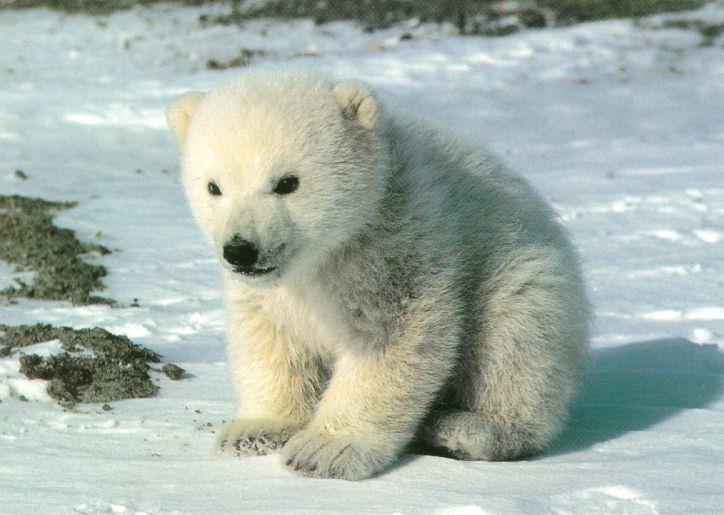
We know the positive results of getting our students to write about issues. They tend to write with more interest and passion because they are writing about something they care about. Ideally, they will conduct their own research with little prompting. The trick is to get them interested in the first place.
Here are three sites built with Flash technology that provide just enough factual information about environmental issues to get your students going. You will want to spend some time at the sites yourself, because they are amazing.
- The interactivity of nationalgridfloe allows us to calculate our carbon footprint--daily activities--to see how they affect creatures as far away as the North Pole.
- A popular ice-cream maker sponsors helpthehoneybees, reminding us that healthy bee colonies are responsible for many of the tasty things that go into our favorite summer treat: berries, nuts, and honey.
- Taking a tongue-and-cheek look at lightbulbs, unscrewAmerica, makes a convincing case for citizens for environmental enlightenment.
These are dazzling interactive sites, reminding us of Aristotle's maxim to both teach and delight.
Tuesday, June 17, 2008
evolving Google docs
I've been a fan of Google docs from its inception, thrilled with their web presence, which made it easy for me to access documents whether I was at home, the classroom, or a coffeeshop. I love the ability to share writing with others, and the one-click revision history; it's all been good.
Every once in a while, however, I'd have to print a document, or send someone an attachment in Word format, because that's been the industry standard. Google docs allows saving to Word, but it still required using that desktop standby, and its concurrent loss of visibility and easy revision tracking. As functional as Google documents were, they didn't look pretty.
Now they do. If you've been reluctant to use Google docs because everyone around you uses Word, that's no longer a concern. You can format your document (the default looks like Word) from the print function, which is practical because that's where you're most likely to need special formatting. Documents print beautifully and professionally.
You can even see exactly what your documents will look like as you type them. The view tab now provides the option for you to type in page view.
Sometimes I think Google is reading my mind.
Every once in a while, however, I'd have to print a document, or send someone an attachment in Word format, because that's been the industry standard. Google docs allows saving to Word, but it still required using that desktop standby, and its concurrent loss of visibility and easy revision tracking. As functional as Google documents were, they didn't look pretty.
Now they do. If you've been reluctant to use Google docs because everyone around you uses Word, that's no longer a concern. You can format your document (the default looks like Word) from the print function, which is practical because that's where you're most likely to need special formatting. Documents print beautifully and professionally.
You can even see exactly what your documents will look like as you type them. The view tab now provides the option for you to type in page view.
Sometimes I think Google is reading my mind.
Thursday, June 12, 2008
emerging themes with Wordle
Sometimes the best way to understand the major themes of a text is to view the preponderance of words that occur. In the old days, we had concordances for this task. Today, we have Wordle. Simply copy/paste a section of text into the application, and it produces a word graphic.
This picture is a breakdown of the word usage in Wordsworth's Preface to Lyrical Ballads. Language, Poetry, Nature, Feelings, Pleasure, Passions . . . yes, I think Wordle got Wordsworth right.
Point your students to this tool, using words from their own writing, for some instant--and colorful--graphi-fication!
Wednesday, June 11, 2008
remixed digital sources
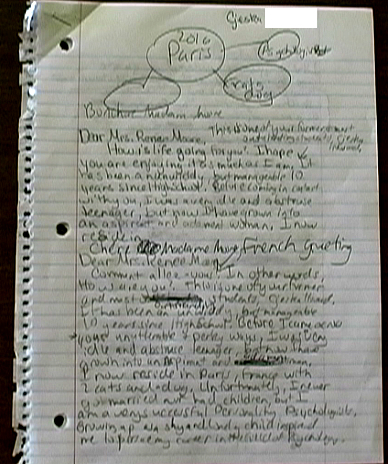
There is great value in having students study original sources, and a great number of them can be found on the web. Simply viewing sources online, however, does not take advantage of their value. The ability to deconstruct these sources, literally, by tearing them apart while working over and through the ideas is very useful.
Take the example of my section on Romanticism. I've listed three original sources that I want my students to read and discuss. I want them to be able to cite their contributions to the Romantic movement as a whole. There are a number of ways to do this, of course, but I'd like to explore an Education 2.0 alternative.
First I find the source online, in this case, Wordsworth's Preface to Lyrical Ballads. I want to be able to mark it up, write all over it, highlight and underline. There are very worthy digital annotation tools, such as Diigo, which I have used with success. But I've found greater simplicity in a Firefox extension called Google Docs Bar, which allows me to capture whole articles or portions of text, and turn them into Google docs, retaining much of the digital format. Once a captured article is a doc, I can manipulate it any way I like. Check out my example.
My plan is to use this as a viewing template, which students (in their small groups) can copy-paste into their own documents, and further annotate, defining words, answering my questions, and highlighting sections which support their responses. They will share those documents with each other and me. I will be able to see who is contributing what, as well as how far they've progressed in their comprehension of difficult reading material.
What do we accomplish when we tear ideas apart and put them back together in our own way? Understanding.
Tuesday, June 10, 2008
announcing pronounce

Here's a great tool for assisting second-language learners, or anyone: Pronounce, a Firefox extension that you can download here. Whenever we come across a word online that we aren't sure how to pronounce, we can right-click, select pronounce, and a pleasant voice will speak the word, providing the correct pronunciation. This is fun!
Monday, June 9, 2008
assessing understanding
At each point of our sections in which we emphasize overarching ideas, we will assess understanding. Frequent assessment is always important because it helps both students and teachers to see what is understood, and what needs more work. Frequent assessment also makes it clear to students what you expect of them. There are a variety of ways to assess what students know, but we will start with the traditional quiz, presented in a non-traditional way, through a Google form, which allows for a variety of quiz types, all in the same form. Most quizzes rely on memorization of facts, which does not always evaluate understanding. We want to utilize more interactivity by asking students to demonstrate what they know.
In the previous lesson, we asked small groups to come up with the four most important characteristics of Romanticism. They read an overview of the topic, discussed and debated the merits of given characteristics, and committed their decisions to a list. The teacher monitored the groups and clarified concepts, but did not lecture or produce the 'correct answers.' The first questions on the quiz revisit those discussions, and require brief textual responses:
 Once they've proven that they have retained the outcomes of the previous lesson's discussions, it's time to demonstrate whether they can identify the lesson's intrinsic qualities outside of the lesson itself:
Once they've proven that they have retained the outcomes of the previous lesson's discussions, it's time to demonstrate whether they can identify the lesson's intrinsic qualities outside of the lesson itself:
 A checklist was used as a Google form type so that the test-taker could choose all that apply. Not one of these items has been discussed previously, so students must use what they have learned to make a decision about each item. Now, we'll bring reading comprehension into the mix, using higher order quotes in a multiple choice form type:
A checklist was used as a Google form type so that the test-taker could choose all that apply. Not one of these items has been discussed previously, so students must use what they have learned to make a decision about each item. Now, we'll bring reading comprehension into the mix, using higher order quotes in a multiple choice form type:
 These quotes were chosen completely at random, therefore, students will have no familiarity with them, and must rely on their understanding of concepts.
These quotes were chosen completely at random, therefore, students will have no familiarity with them, and must rely on their understanding of concepts.
Finally, we will end this quiz with an example of what they may find on a final exam, an explication of a quote. This is a quote taken from the overview material they have previously read and discussed, and will be answered in paragraph format:
 All of the students' responses will be accumulated for you onto one document, so that you can easily see how their understanding is progressing.
All of the students' responses will be accumulated for you onto one document, so that you can easily see how their understanding is progressing.
The information itself may seem somewhat esoteric, but the ability to demonstrate knowledge is overpowering in the way it transfers to lifelong learning.
In the previous lesson, we asked small groups to come up with the four most important characteristics of Romanticism. They read an overview of the topic, discussed and debated the merits of given characteristics, and committed their decisions to a list. The teacher monitored the groups and clarified concepts, but did not lecture or produce the 'correct answers.' The first questions on the quiz revisit those discussions, and require brief textual responses:
 Once they've proven that they have retained the outcomes of the previous lesson's discussions, it's time to demonstrate whether they can identify the lesson's intrinsic qualities outside of the lesson itself:
Once they've proven that they have retained the outcomes of the previous lesson's discussions, it's time to demonstrate whether they can identify the lesson's intrinsic qualities outside of the lesson itself: A checklist was used as a Google form type so that the test-taker could choose all that apply. Not one of these items has been discussed previously, so students must use what they have learned to make a decision about each item. Now, we'll bring reading comprehension into the mix, using higher order quotes in a multiple choice form type:
A checklist was used as a Google form type so that the test-taker could choose all that apply. Not one of these items has been discussed previously, so students must use what they have learned to make a decision about each item. Now, we'll bring reading comprehension into the mix, using higher order quotes in a multiple choice form type: These quotes were chosen completely at random, therefore, students will have no familiarity with them, and must rely on their understanding of concepts.
These quotes were chosen completely at random, therefore, students will have no familiarity with them, and must rely on their understanding of concepts.Finally, we will end this quiz with an example of what they may find on a final exam, an explication of a quote. This is a quote taken from the overview material they have previously read and discussed, and will be answered in paragraph format:
 All of the students' responses will be accumulated for you onto one document, so that you can easily see how their understanding is progressing.
All of the students' responses will be accumulated for you onto one document, so that you can easily see how their understanding is progressing.The information itself may seem somewhat esoteric, but the ability to demonstrate knowledge is overpowering in the way it transfers to lifelong learning.
Friday, June 6, 2008
simplifying the overarching idea
 We want our students to come away from our classes with the overarching idea which creates enduring understanding. Such learning is not forgotten over the weeks of summer vacation, but becomes a foundation for further understanding. So, for instance, we don't just teach Frankenstein, or a few poems by Wordsworth and Blake, and call it a day. The overarching idea is Romanticism itself, the abstract for which we provide concrete examples.
We want our students to come away from our classes with the overarching idea which creates enduring understanding. Such learning is not forgotten over the weeks of summer vacation, but becomes a foundation for further understanding. So, for instance, we don't just teach Frankenstein, or a few poems by Wordsworth and Blake, and call it a day. The overarching idea is Romanticism itself, the abstract for which we provide concrete examples.Now, it's certainly easy enough to put a list of the characteristics of Romanticism on the board for students to copy into their notes. That's Education 1.0, which they are distancing themselves from more and more everyday. We could put the characteristics into a slideshow, along with fancy graphics. I'd call that Education 1.5. But both methods merely point out how much I know, and how much they are able to memorize. What we want is enduring understanding, and a comprehensive yet efficient method for getting there.
Most textbooks provide information about the different eras we study, but it's just background noise, and students won't pay much attention to it unless we change the dynamics. Tell your students that it is up to them to discover the characteristics of Romanticism (or, any topic). In fact, narrow it down for them: Which are the four most important characteristics of Romanticism? The number doesn't matter, really; they can add or subtract as their research dictates. But providing a number limit creates a dynamic where they have to debate amongst themselves which factors are most important, and be able to defend their positions. The exercise only works in small groups, where they will end up competing group-to-group to come up with the best ideas for the right reasons.
What are you doing all this time? Monitoring. Clarifying. Providing resources.
As far as resources are concerned, you can point them to that blurb in the textbook as a start, if it's useful. There are other online sources for an overview listed on my course design notes page. On that page you'll see that even YouTube has some interesting videos on the subject. Your students will likely think them a bit corny, but no matter, they will augment the reading. These videos also add a further dimension of art and music.
Each group needs to keep their notes and ideas somewhere, so have them open a Google doc, where each group member is allowed to share from their own computers. Make certain they add you as a share partner, so you can monitor progress, see who's contributing, and leave comments. Tell them the first thing you want to see on this shared document is a list of four characteristics they think are most important, based on their readings and discussions. With each new source reading or viewing, they must rethink that list, and change it or reorder it if necessary. Google docs provides access to their revision history.
By the end of this exercise, your students should not have to memorize a thing. They will know the characteristics of Romanticism. And, when they read Frankenstein or Wordsworth's poems, they will know what to look for. And, you will have the tools to know what they know.
Thursday, June 5, 2008
in raptures over Apture
You know that experience of finding something you've always needed, but didn't know you needed? I've got so many useful 'tools' in my education toolchest, that I don't add many new ones unless I come across something that knocks my socks off. Apture appears to be one of those applications I've been looking for, but didn't know how to define. Here's what makes it special.
Normally, when we want to refer our readers to further information or another site, we provide a link. Apture works like a linking mechanism, but instead of redirecting the browser to another location, viewers are able to access the information directly from your site.
Since I like to try out the various applications I highlight in this blog before writing about them, I've got some of my own examples to share with you. Note: If you are reading this from a feedreader, you won' t be able to see the effects I'm writing about, so click through to my site; it'll be worth it.
If you're like me, once you start using Apture, you'll find it to be something you've needed all along.
Normally, when we want to refer our readers to further information or another site, we provide a link. Apture works like a linking mechanism, but instead of redirecting the browser to another location, viewers are able to access the information directly from your site.
Since I like to try out the various applications I highlight in this blog before writing about them, I've got some of my own examples to share with you. Note: If you are reading this from a feedreader, you won' t be able to see the effects I'm writing about, so click through to my site; it'll be worth it.
- In the art of science, I wrote about how those from the humanities can learn from the sciences, and vice-versa. Writer/scientist C. P. Snow was referenced in a quote. You could always Google that name, or I could provide you with a link, but both would necessitate you taking the extra steps to do the research. If you're only mildly curious about who Mr. Snow is, you probably won't go to the trouble, but you never know what you might miss from not making that connection. That's what learning is, making connections, but we only have time for so many. Apture allows you to hover or click on the link, delivering immediate gratification.
- In yesterday's post, listen up, I pointed you to some podcasts, such as this one, a professional reading of 1984. Place your cursor over the link, and you'll be able to listen to this excellent presentation without leaving the site.
- In how tall is that?, about a tool for helping students visualize extreme measurements, I referred to a tornado described as 300 feet tall that terrorized Southern California recently. Tornados in this part of the country are unusual, so it was great fun to be able to show you that tornado in a video from the link.
If you're like me, once you start using Apture, you'll find it to be something you've needed all along.
Tuesday, June 3, 2008
listen up
 The theory of multiple intelligences tells us that we learn from all of our senses, not just those that rely on reading. The theory holds that some of us may learn better with different creative approaches, such as utilizing music or art or movement. Intuitively, we know this, but we tend to favor lessons that rely on reading and verbal instruction. Whether we subscribe to the multiple intelligences learning theory or not, there is no denying that we all learn through repetition. As an English instructor, reading and writing still top my list of teaching modalities, however, I strongly advocate listening to stories, poems, and plays in addition to reading.
The theory of multiple intelligences tells us that we learn from all of our senses, not just those that rely on reading. The theory holds that some of us may learn better with different creative approaches, such as utilizing music or art or movement. Intuitively, we know this, but we tend to favor lessons that rely on reading and verbal instruction. Whether we subscribe to the multiple intelligences learning theory or not, there is no denying that we all learn through repetition. As an English instructor, reading and writing still top my list of teaching modalities, however, I strongly advocate listening to stories, poems, and plays in addition to reading.The internet provides various options for listening to text, but here are a few of my favorites. Yesterday, Open Culture posted links to a wonderful reading of 1984. Listen to the introduction; it's read very professionally. You can play the podcast from your computer over speakers for the entire class as they read along, or, provide links from your website so your students can download the readings to their ipods. Great homework assignment. Open Culture has a long list of excellent audiobooks, freely available for listening or download, which will enhance your classroom lessons.
You'll find another extensive library of audiobooks at LibriVox, which provides works from the public domain. These are available as mp3 podcasts, and are read by volunteers. Here's an example of the opening to Pride and Prejudice.
There is an entire site, ShakespeareCast.com, devoted to podcasts of Shakespeare's plays and sonnets. This recording of Romeo and Juliet is student-read.
Add a welcome dimension to the readings you do in your classroom: listen.
Sunday, June 1, 2008
what is worth understanding?
I'm constantly thinking and re-thinking course design. And, always at the back of my mind is this question I encountered in Understanding by Design (Wiggins & McTighe): What knowledge is worth understanding? Sure, we have a curriculum to cover and we have standards to uphold, but though these might seem to be too much for one semester, we know that they aren't enough. We want our students to leave our class with enduring understanding:
So, for a specific example, I not only want my students to know the characteristics of Romantic era literature, but I want them to be able to make comparisons to Enlightenment era literature (neoclassicism) that came before. Why was it important to change the existing philosophy of literature? I want students to be able to read something modern and tell me which era has influenced this modern text.
This is the overarching goal or big idea. This is where critical thinking or uncoverage comes into play. And this becomes the basis for designing a course.
If you'd like to follow along with me as I design a course that begins with a big idea that is worth understanding, check out this document which I'll be updating in the weeks ahead.
- represent a big idea having enduring value beyond the classroom
- reside at the heart of the discipline (involve "doing" the subject)
- require uncoverage of abstract or often misunderstood ideas
- offer potential for engaging students
- enable students to solve problems
- prepare students to think for themselves in the discipline
So, for a specific example, I not only want my students to know the characteristics of Romantic era literature, but I want them to be able to make comparisons to Enlightenment era literature (neoclassicism) that came before. Why was it important to change the existing philosophy of literature? I want students to be able to read something modern and tell me which era has influenced this modern text.
This is the overarching goal or big idea. This is where critical thinking or uncoverage comes into play. And this becomes the basis for designing a course.
If you'd like to follow along with me as I design a course that begins with a big idea that is worth understanding, check out this document which I'll be updating in the weeks ahead.
Subscribe to:
Posts (Atom)


